Protection For Your Microsoft 365 Setup
Ensure the availability of current and historic Microsoft data with Networks Microsoft Office 365 backup service.
While Microsoft’s cloud environment is fully secured and protected against data loss (from failed drives, power outages and so on), this does not extend to inboxes or files that are deleted by users themselves. This is why an Office 365 backup is advisable.
When an inbox is shut down or an account is deleted, Microsoft stops storing that data. So should you need an email or document from an ex-staff member whose account has been closed, you wouldn’t be able to recover the data from Microsoft – it’s effectively gone forever.
Our backup service ensures you have access to the individual files, emails or whole accounts that you may need.
Find out more about Microsoft 365 backup solutions
Microsoft 365 Backup Service
Benefits Of A Microsoft OFFICE 365 BACKUP Service
Our 365 backup solution benefits organisations in the following ways:
- Offers a safeguard against accidental deletion of files or emails
- Negates external security threats by rolling inboxes back to a time before a threat/infection
- Safeguards against internal threats or malicious deletion by staff
- Provides a safeguard in case legal action hinges on emails or data
- Helps organisations to comply with industry and insurance regulations relating to backups and recovery
SHAREPOINT BACKUP
Just like Office 365, Microsoft doesn’t offer a OneDrive or Sharepoint backup beyond protecting the failure of their own systems. Thankfully, our solution can also be used for these up too.
As many organisations utilise either OneDrive or SharePoint as their intranet solution, it’s particularly important that safeguards are in place. All your staff likely accessing your intranet. So there’s a high chance that an important file could get accidentally deleted with no hope of retrieval. Equally, edits could be made to a document by one member of staff that are detrimental to another member of staff.
With our solution, individual files, folders or entire sections can be retrieved from a backup.
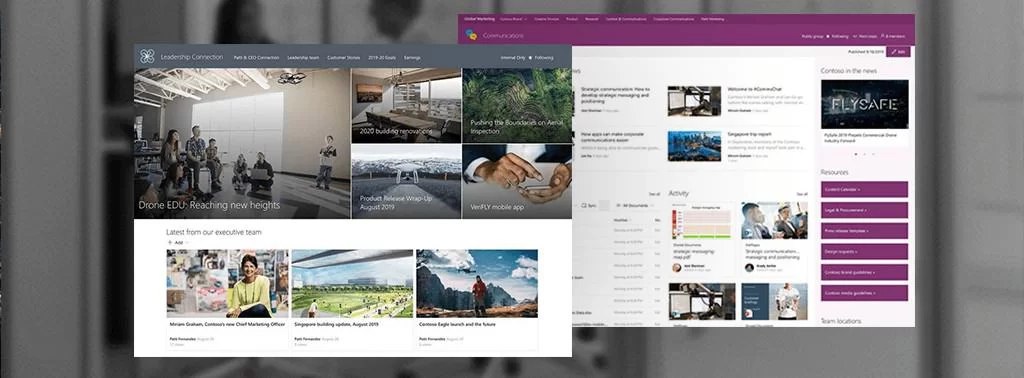
Microsoft Office 365 Backup FAQ
What Are The Risks Of Not Having A Microsoft 365 Backup?
A Microsoft 365 backup protects organisations from the following hazards:
• Accidental or malicious deletion: If users accidentally or intentionally delete important data, it may not be recoverable if isss beyond Microsoft’s retention period. Often an organisation will find out years too late that important accounts, emails or project files have been deleted.
• Retention policy gaps: Microsoft 365 retention policies might not cover all data, and important information could be lost if not properly protected.
• Compliance and legal requirements: Without a backup, meeting compliance and legal obligations related to data retention, eDiscovery, or regulatory audits can cause issues.
• Data corruption or malware attacks: Backup solutions can help restore clean, uncorrupted versions of data in case of data corruption or ransomware/malware attacks.
Is There A Native Backup Solution Offered For Microsoft 365?
Not really. Microsoft provides limited data protection features within Office 365, such as mailbox item recovery, versioning, and retention policies. However, these features won’t fulfil all backup requirements, especially for long-term retention, point-in-time recovery, or granular restoration of specific items.
Can We Use Your Backup Across Different Microsoft 365 Services, Such As Exchange Online, SharePoint, And OneDrive?
Yes, our solution covers the width of Microsoft 365 solutions.
How Can A Microsoft 365 Backup Help With Compliance And Legal Requirements?
Implementing an Office 365 backup solution can assist with compliance and legal requirements in several ways:
• Data retention: Backup solutions allow organisations to retain data for longer periods than the default retention policies provided by Microsoft, ensuring compliance with industry regulations or legal requirements.
• Legal hold and eDiscovery: Backup solutions can enable organisations to place legal holds on data, preserving it for potential legal investigations or eDiscovery processes.
• Granular recovery: Backup solutions often offer granular recovery options, allowing organisations to restore specific items, emails, files, or SharePoint sites required for compliance or legal purposes.
Can I Restore Individual Items Or Files From A Microsoft 365 Backup?
Yes, Networks can assist you in retrieving individual items from your backup, meaning that we don’t have to recover an entire account.

